Install The Moon "App"
The Moon "App" tile via PAWA
The Moon and any webpage can be installed as a Chrome App (App is short for Application and not Apple) or as a fullscreen pinned tile in Windows 10. There are also ways to create Web App shortcuts on other devices.
Windows
With Windows 7/8/10 you can go to The Moon home page in Chrome and select the 3 dot settings menu on the top right hand side. Select More Tools, Create Shortcut and then keep the open as window tick box ticked.
In Windows 10 you then get The Moon listed in your app list within the Chrome Apps folder as shown here:
You can of course do this with any webpage and it is a great way to run web applications in Windows, such as Android Messages for Web or WhatsApp for Web
They are then independent of any other Tabs in Chrome or in whatever is your default browser.
You can pin any site to your start screen on any Windows 10 device via the Edge browser, but there is not yet a setting to allow pinned sites to open in their own window and they don't appear in your app list. Progressive Web Apps (PWA), such as Twitter which is now just a wrap of their PWA website, are starting to be available via the Windows store and on desktop they can even do push notifications, but it is odd that what can be done with Chrome with any website in Windows can't also be done with the Edge .
However, for Windows 10 there is a third party solution with PAWA, which allows you to create a tile with any image and it will open in fullscreen mode. It works well with The Moon and WhatsApp for Web, but one drawback is that it does not default to the websites icon image like a standard pinned tile and so you have to find an image - not that it is that hard, for The Moon I just used my Blogger profile image. Another drawback is that it might not work with sites that require an account sign in, such as Feedly, but you can use Chrome for it, or one of the many third party Feedly feedreaders in the Windows Store, or just pin it normally.
Android
With Android in the settings options in Chrome or in The Edge you can save The Moon, or any site to your home page and then move it to your app dock etc. For The Moon it does not use the icon file and instead just has an icon with a "B" for Blogger. Another option is to use the Chrome Bookmarks widget on a home screen to show your mobile bookmarks folder and adding The Moon home page to it.
Apple
Here is a guide how to do the above save to home screen with an iPhone. It is not something I have ever done as purchasing an Apple device is against the 1st commandment of God's Very Own Religion*: Get Good Value.
The Moon as a Chrome App or pinned with PAWA is not a PWA and so it will not do push notifications or have a live tile etc. But you can of course follow The Moon and receive notifications for all post and shares via Twitter and, via email or RSS with a Feedreader, you can select which type/category you would like to follow and not have to worry about all your data on what you like/dislike and that of your friends being used for psychological warfare..
*As in Yorkshire/England/UK/EU (for a bit longer) - God's Own County.



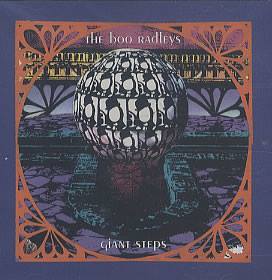



Comments