Pimp Your Chrome and have Everything in One Place and Share to Everywhere at Once and Google Now Now?
Inspiration for this post came from the marvelous Digital Inspiration Blog and a post on Must-have Chrome extensions and apps on which I found Chime, which "aggregates your notifications from across the web" including Facebook, Twitter, Gmail and apparently Google+ and links to the Chrome desktop notifications function. It does as it says on the tin except that for me Google+ notifications do not come through, but I have found workaround.
It also got me thinking that instead of having my social notifications sent to Feedly, as explained in a previous Moon post. I could have them sent to my email account instead especially as the links on Google+ notifications sent via Tumblr did not work.
What I also came across was a Feedly Notifier, which also feeds into the to the Chrome desktop notifications function meaning that in Chrome I now have all my new feeds posts, social notifications and email aggregated in one place. However, I also have all my Facebook notifications now sent to my Gmail so I can see them all on my phone instead of with my Feedly feeds in the brilliant gnewsreader. This did mean that I was getting Facebook desktop notifications twice, first from Chime and then from Gmail. I was able to sort this out by installing the brilliant Checker Plus for Gmail, which allows you to select which labels you want to be notified about, how long the desktop notifications appear for, if you want them to stay in the intray and will even do voice notification for new emails. It helps to be able to control your tabs/labels by enabling Smartlabels in the labs section under settings in Gmail. So I was able to stop Facebook notifications but not Google+ notifications. From the desktop notifications, you can mark and read or save Feedly posts and mark as read or delete Gmail. Not shown on the menu bar in the first image is the Google+ Notifier for Chrome, which does the same as the notification screen on Google pages but does not do desktop notifications. This does all mean that the desktop notifications open up the email not the post but with the Google+ Notifier I can least go straight to posts and hopefully this anomaly will be sorted if Google+ will work via Chime.
Update: Mobile wise I am now unexpectedly on Windows phone and using the brilliant Nextgen Reader see this post for more details.
Also, on my menu bar, I have icons for Feedly, Gmail, and Chime (which for me just shows Facebook notifications). They all show the number if new posts/mail and with the Feedly Notifier drop down menu you can view unread posts by label and save and mark as read. With Gmail Checker, you can also read, reply, mark as read and delete mail from the drop down menu. Below is an image of and the expanded Feedly Notifier:
In the first image you may have noticed the "OneFeed News Page" OneFeed is a rather good new tab extension. The Home page allows you to add tiles and has one tile that goes to your Google new tab apps. You can also add other blank pages to add more tiles, though, unlike other new tab pages, the tiles do not sync between machines. However where it is different is with the Social and News page where you can link up your Facebook, Instagram and Twitter and in the News section, you can add from a number of news sources and add RSS feeds (but not Google search ones). Of course, what is missing as usual is Google+ it does pick up Gmail in the top corner but not particularly well and I have no use for that with Gmail Checker. The background colour can also be changed. I have had a bit if a problem of random news sources being added when I log into it on another machine but they take just take a minute to remove. With each news or social tile you can share via Facebook Gmail or Twitter though but not all at once. You can also like Facebook posts directly.
Share to Everywhere at Once
Nothing has quite matched the no longer available Streamified for sharing simultaneously across a number of social networks, especially when it comes to including Google+. However both Buffer and Hootsuite now do now support posting to Google+ pages, and both like Streamified can upload and post an image or video to multiple accounts at once. Buffer can also be very usefully embedded into Feedly. Google have only recently allowed them to post to Google+ pages and hopefully profiles will be allowed at some point soon.
In the meantime the only way I know to share to Google+ profiles and Facebook, Twitter and more in Socialba! though it will not upload media to multiple networks, it just provides a link to the media in whichever network you post. This should not be much of a problem if you are sharing on a personal level as why would you want to have your images uploaded to more that one place? It would be best to share media direct form wherever you or your phone uploads it to, such as Dropbox, Skydrive or Google Drive, etc.
It works best posting from Google+ as in that on Facebook you get more than just a link, but you get a thumbnail plus a snippet of text. It has stopped working at times as it is can, like all extensions, get caught out by Chrome updates and this one is probably more likely to be affected than most. It has worked in Chrome pretty reliably though and more so than in Firefox and it is great for sharing links to your "friends" whether they are on Facebook, Google+ or Twitter.
Update: I have since come across RebelMouse which is pretty good for cross-platform sharing see: Introducing Total Moon for RebelMouse
Google Now Now?
It would be best if Google themselves did a Buffer style extensions to work with a future Google Now for desktops. On my Vista PC, I had to install Chrome Beta to allow me to choose which extensions to receive notifications from which it had only previously done on an XP PC, and the symbol became the same as the Google+ notification symbol that is permanently displayed. Strangely though the one thing you can not choose to get notifications from is Google+. In the future, it may be that they will come via Google Now. The desktop version it being slowly rolled out and you can now enable Google Now notifications though I presume that you need an Android device to get notifications, but hopefully Google Now cards will one day arrive to desktop.
 |
| Chrome with the OneFeed News Page and showing desktop notifications from Checker plus for Gmail and Feedly |
It also got me thinking that instead of having my social notifications sent to Feedly, as explained in a previous Moon post. I could have them sent to my email account instead especially as the links on Google+ notifications sent via Tumblr did not work.
What I also came across was a Feedly Notifier, which also feeds into the to the Chrome desktop notifications function meaning that in Chrome I now have all my new feeds posts, social notifications and email aggregated in one place. However, I also have all my Facebook notifications now sent to my Gmail so I can see them all on my phone instead of with my Feedly feeds in the brilliant gnewsreader. This did mean that I was getting Facebook desktop notifications twice, first from Chime and then from Gmail. I was able to sort this out by installing the brilliant Checker Plus for Gmail, which allows you to select which labels you want to be notified about, how long the desktop notifications appear for, if you want them to stay in the intray and will even do voice notification for new emails. It helps to be able to control your tabs/labels by enabling Smartlabels in the labs section under settings in Gmail. So I was able to stop Facebook notifications but not Google+ notifications. From the desktop notifications, you can mark and read or save Feedly posts and mark as read or delete Gmail. Not shown on the menu bar in the first image is the Google+ Notifier for Chrome, which does the same as the notification screen on Google pages but does not do desktop notifications. This does all mean that the desktop notifications open up the email not the post but with the Google+ Notifier I can least go straight to posts and hopefully this anomaly will be sorted if Google+ will work via Chime.
Update: Mobile wise I am now unexpectedly on Windows phone and using the brilliant Nextgen Reader see this post for more details.
Also, on my menu bar, I have icons for Feedly, Gmail, and Chime (which for me just shows Facebook notifications). They all show the number if new posts/mail and with the Feedly Notifier drop down menu you can view unread posts by label and save and mark as read. With Gmail Checker, you can also read, reply, mark as read and delete mail from the drop down menu. Below is an image of and the expanded Feedly Notifier:
In the first image you may have noticed the "OneFeed News Page" OneFeed is a rather good new tab extension. The Home page allows you to add tiles and has one tile that goes to your Google new tab apps. You can also add other blank pages to add more tiles, though, unlike other new tab pages, the tiles do not sync between machines. However where it is different is with the Social and News page where you can link up your Facebook, Instagram and Twitter and in the News section, you can add from a number of news sources and add RSS feeds (but not Google search ones). Of course, what is missing as usual is Google+ it does pick up Gmail in the top corner but not particularly well and I have no use for that with Gmail Checker. The background colour can also be changed. I have had a bit if a problem of random news sources being added when I log into it on another machine but they take just take a minute to remove. With each news or social tile you can share via Facebook Gmail or Twitter though but not all at once. You can also like Facebook posts directly.
Share to Everywhere at Once
Nothing has quite matched the no longer available Streamified for sharing simultaneously across a number of social networks, especially when it comes to including Google+. However both Buffer and Hootsuite now do now support posting to Google+ pages, and both like Streamified can upload and post an image or video to multiple accounts at once. Buffer can also be very usefully embedded into Feedly. Google have only recently allowed them to post to Google+ pages and hopefully profiles will be allowed at some point soon.
In the meantime the only way I know to share to Google+ profiles and Facebook, Twitter and more in Socialba! though it will not upload media to multiple networks, it just provides a link to the media in whichever network you post. This should not be much of a problem if you are sharing on a personal level as why would you want to have your images uploaded to more that one place? It would be best to share media direct form wherever you or your phone uploads it to, such as Dropbox, Skydrive or Google Drive, etc.
It works best posting from Google+ as in that on Facebook you get more than just a link, but you get a thumbnail plus a snippet of text. It has stopped working at times as it is can, like all extensions, get caught out by Chrome updates and this one is probably more likely to be affected than most. It has worked in Chrome pretty reliably though and more so than in Firefox and it is great for sharing links to your "friends" whether they are on Facebook, Google+ or Twitter.
Update: I have since come across RebelMouse which is pretty good for cross-platform sharing see: Introducing Total Moon for RebelMouse
Google Now Now?
It would be best if Google themselves did a Buffer style extensions to work with a future Google Now for desktops. On my Vista PC, I had to install Chrome Beta to allow me to choose which extensions to receive notifications from which it had only previously done on an XP PC, and the symbol became the same as the Google+ notification symbol that is permanently displayed. Strangely though the one thing you can not choose to get notifications from is Google+. In the future, it may be that they will come via Google Now. The desktop version it being slowly rolled out and you can now enable Google Now notifications though I presume that you need an Android device to get notifications, but hopefully Google Now cards will one day arrive to desktop.





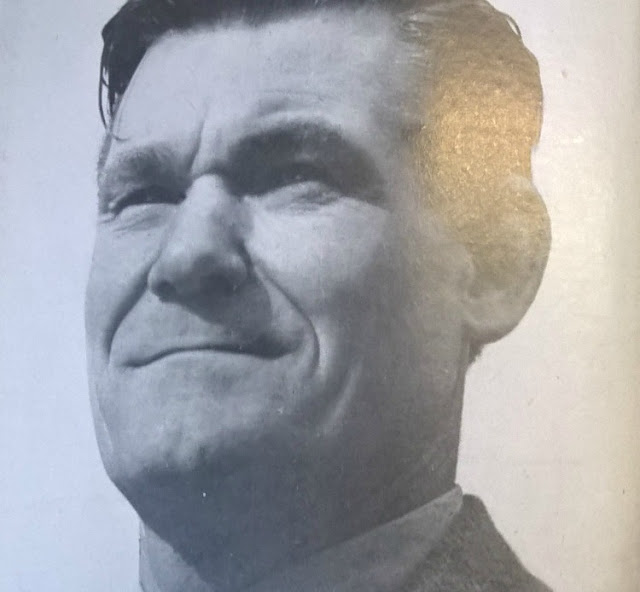
Comments